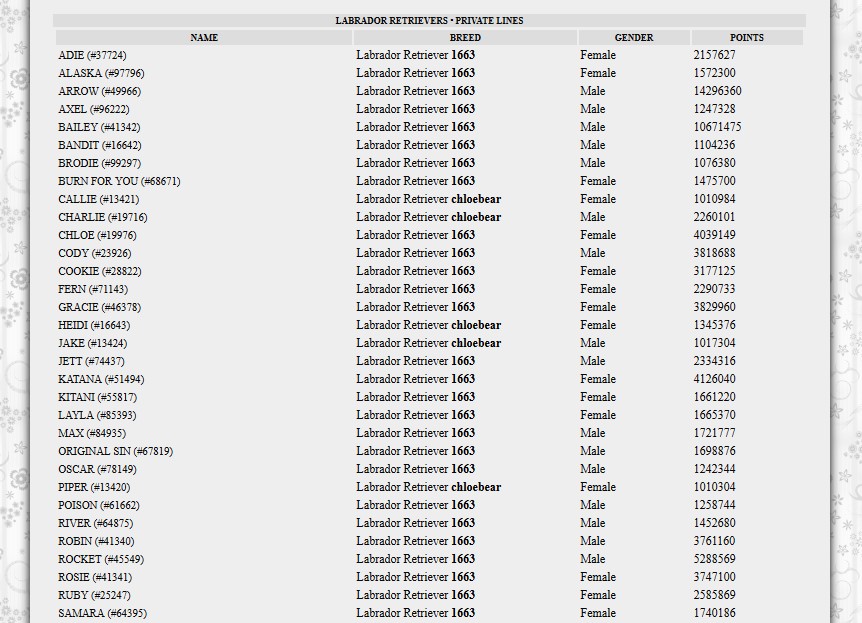HP Community > General Discussion > Post Reply
How do you organize your retirement?
Jaya - audacitys Kiger musgtangs housed September 15th, 2018 2:19:21am 29,327 Posts |
I'm looking ahead to the future: how do you organize the animals on your retirement? Different breeds in their own divider? Points in their name? Generations? Number of offspring?
Just trying to get a feel for how I want to do it! |
View Comments 1
 Kyuubi || Final Fantasy Crystal Chronicles September 15th, 2018 6:23:34am 275 Posts |
I just have a divider for each breed, then depending on the lines they're apart of depends on how they appear in the divider. For the most part, I just add 'Retired' to their name and a symbol or extra letter if I need to specify multiple lines.  |
mango 🍑 kinda gone? September 15th, 2018 6:34:43am 2,927 Posts |
I also have my different breeds in their own dividers and then have the dividers sorted by points. For names, I take off all pairing and gen numbers and just leave their names (like they're released from work and happily retired lol).  |
Jaya - audacitys Kiger musgtangs housed September 15th, 2018 10:53:08am 29,327 Posts |
Can you set the divider so it always displays the animals by points, not alphabetically? I know you can click it and they'll re-organize it, but can you make that "stick"? |
 Maharet : Taking a break : BV & Blitz watching September 15th, 2018 7:28:02pm 2,469 Posts |
that would be a monnie question ;) 


 |
 tana ;; gone September 15th, 2018 7:29:48pm 13,574 Posts |
Dividers are alphabetical (horses and dogs together), then within dividers, everything is sorted alphabetically. I used to have it by points, but with achievements being added, it became a hassle to update those, too (I had them in front of the animal's name).     |
Gothika | Rottweilers September 15th, 2018 7:46:56pm 4 Posts |
I normally have them by Points and then name, but Im highly thingking of resorting them again into Gen | Name Because it's such a hassle to update 2k animals :P |
 aveera 🥑 coding is open September 15th, 2018 7:59:21pm 267 Posts |
Mine are all in dividers by breed. Each is named by generation | name | # of offspring (which I may have kind of stolen from blitz 😅).
I just recently updated a couple of breeds in which I have more than one line. Each line is now assigned an emoji so that is at the front of each animals name. This way I can have them in one divider for their breed and sort by points or I can sort by name and easily see each line grouped together within the divider.
I'm still updating animals so not everyone is named properly but my retirement is here if you'd like to look at my system: https://horsephenomena.com/home.php?id=27373
|
Jaya - audacitys Kiger musgtangs housed September 15th, 2018 11:18:23pm 29,327 Posts |
-taking notes- |
 shaenne • September 15th, 2018 11:35:31pm 1,386 Posts |
Just dividers to separate lines and/or breeds :D |
siib 🦈 [ Gone ] September 17th, 2018 8:35:49pm 2,627 Posts |
I do a divider per a breed, special lines dividers for both horse and dog. Within the dividers each horse is named in the sam format:
I ended up moving my special paint lines back onto my main just to have them here. But the rest of my special lines are still over on my retirement. |
View Comments 1